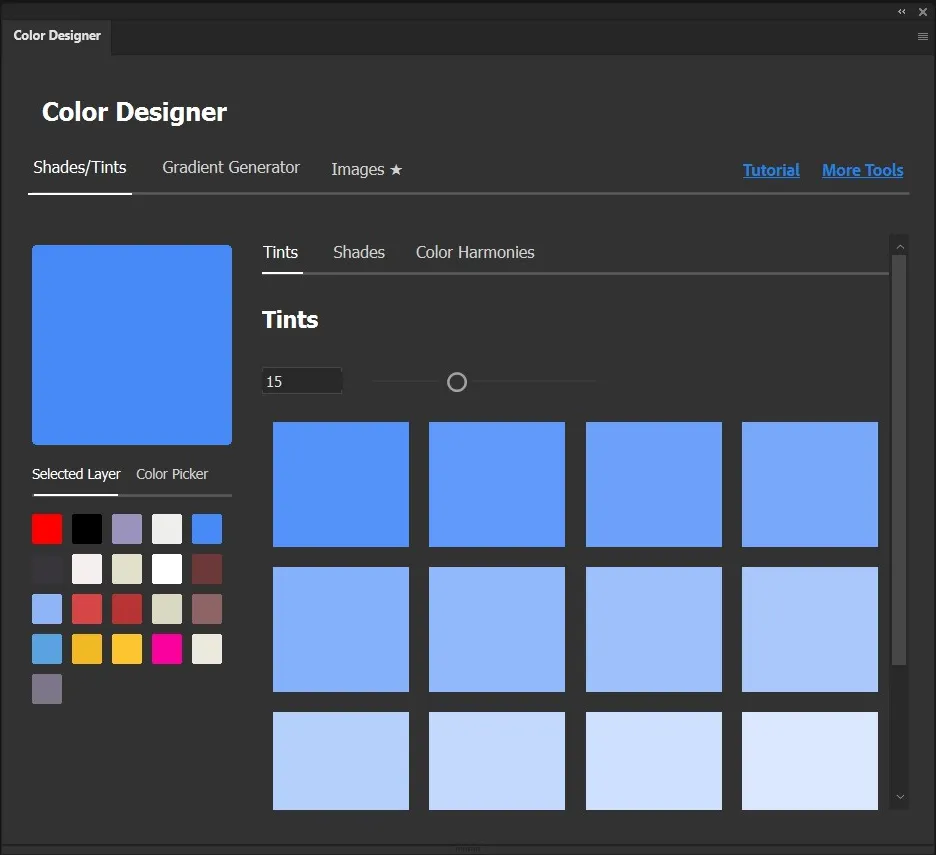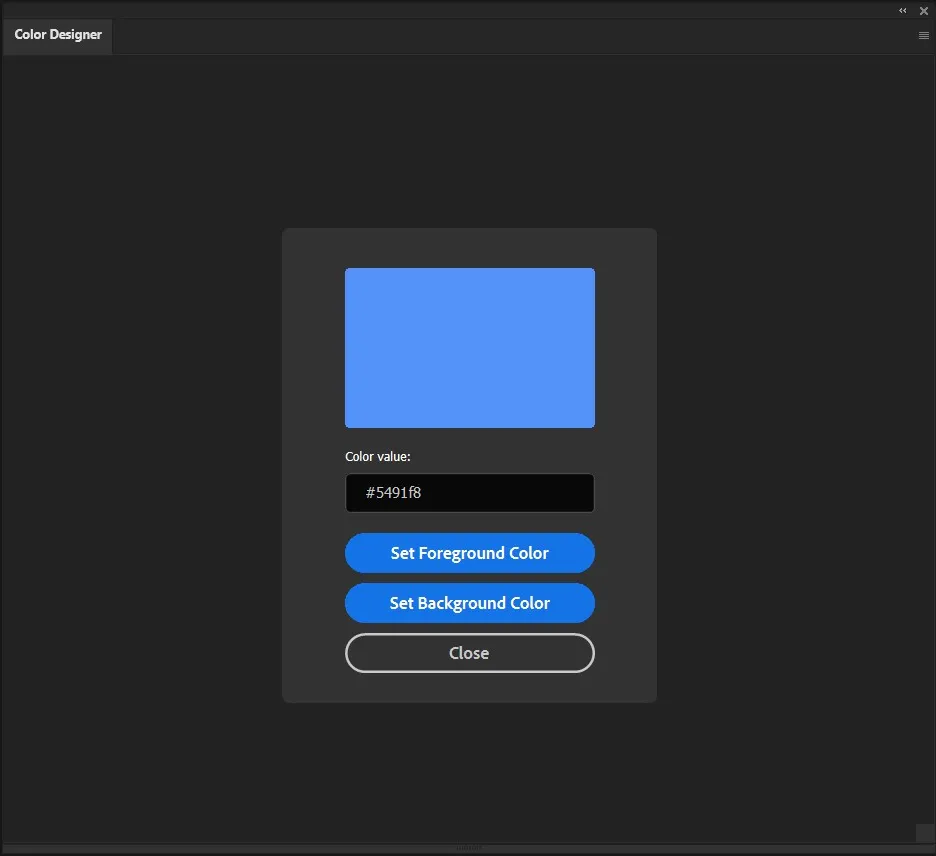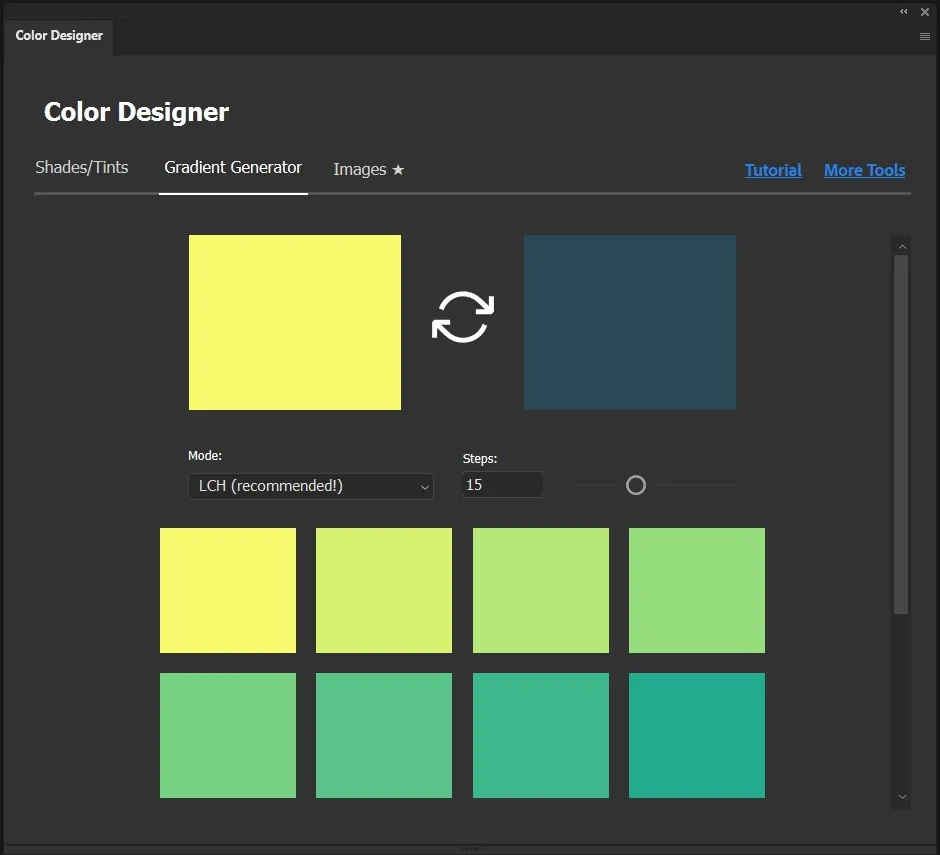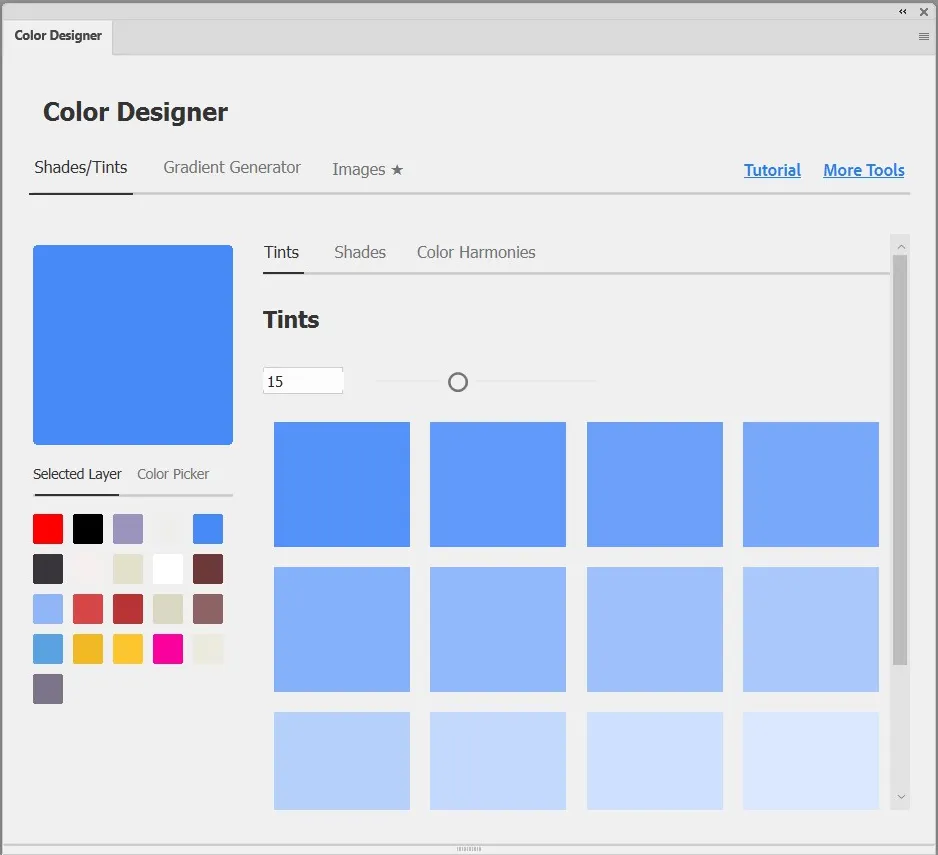Color Designer for Adobe Photoshop
This plugin improves work with colors. You can generate tints, shades, color harmonies. There is also an option to generate a stepped gradient.
Main Features
- Generate shades and tints
- Generate color harmonies
- Use the Gradient Generator to generate a stepped gradient between two colors
- Very simple to use
Installation
- Open Adobe Creative Cloud app
- Click on the Marketplace tab
- Find "Color Designer for Photoshop"
- Click "Get" to install the plugin
- The plugin is now available in Plugin Panel